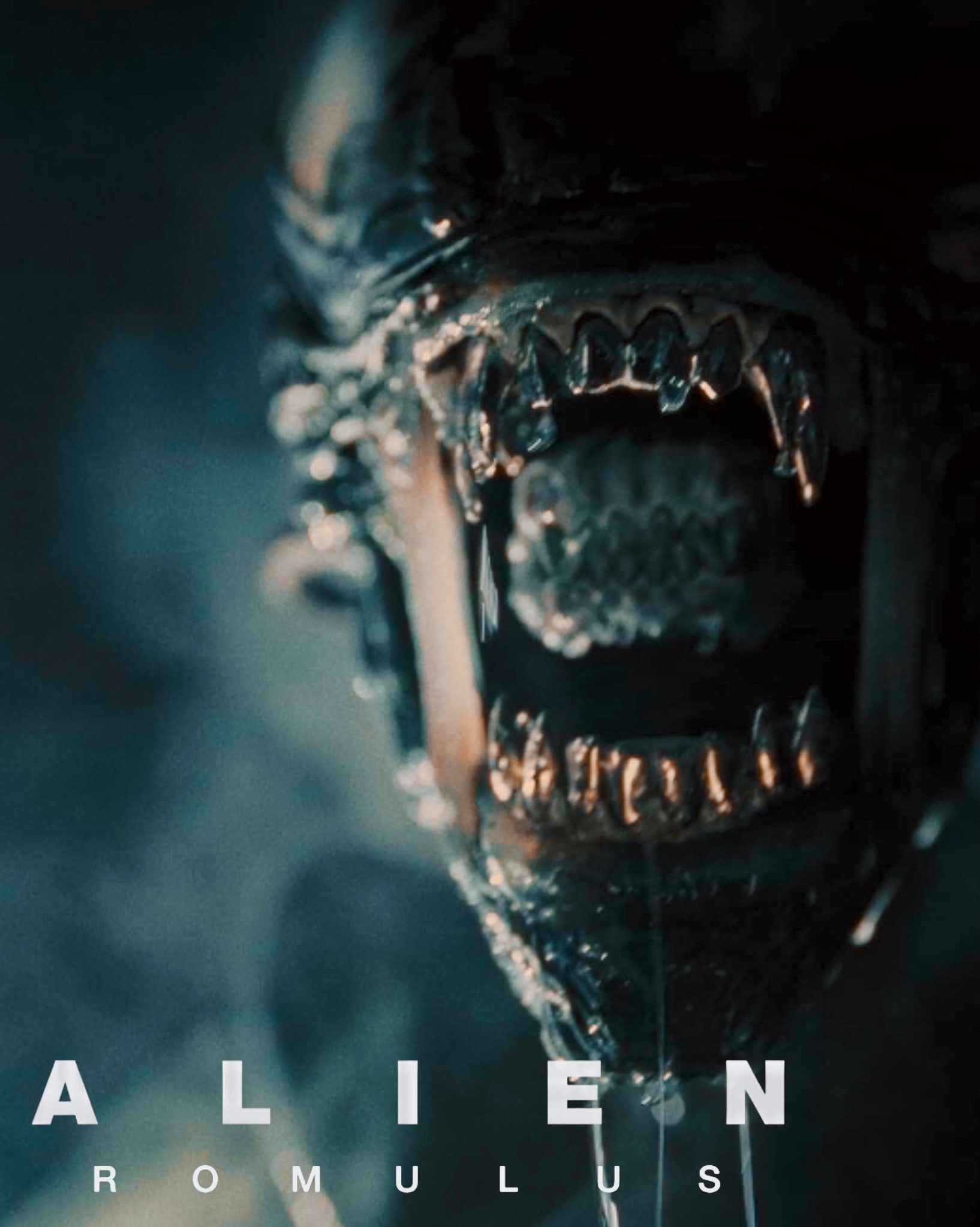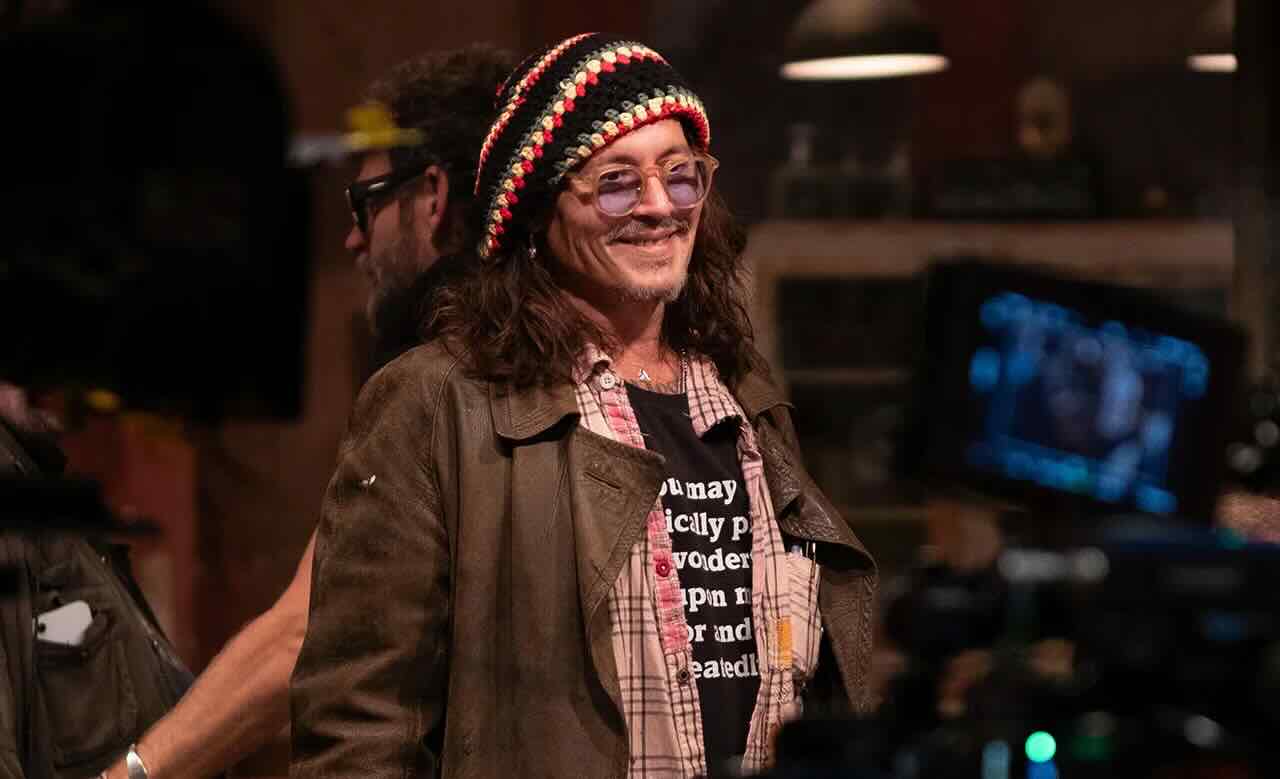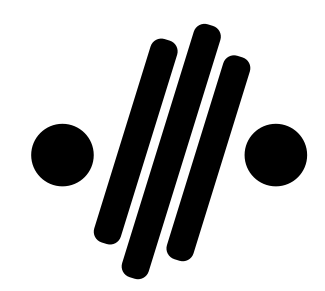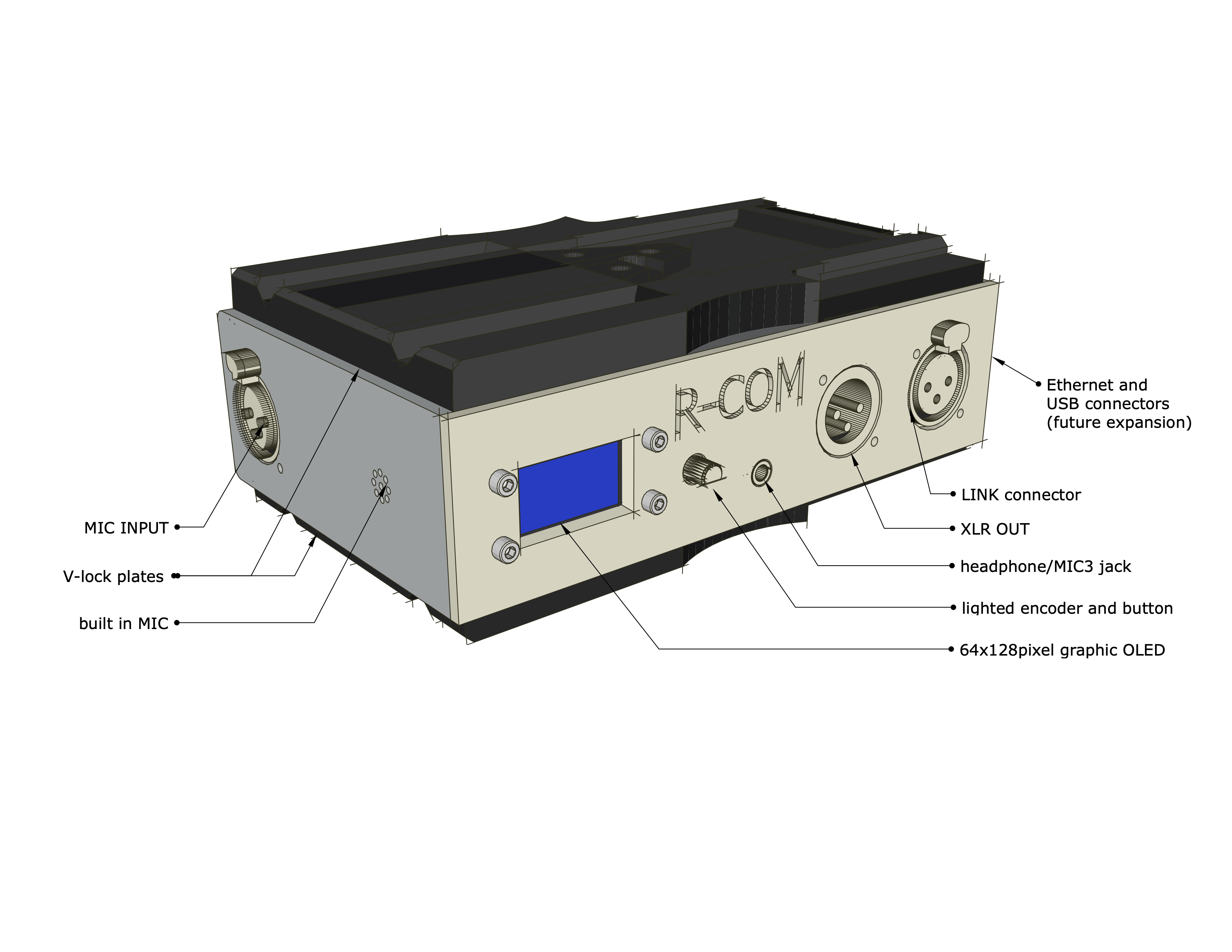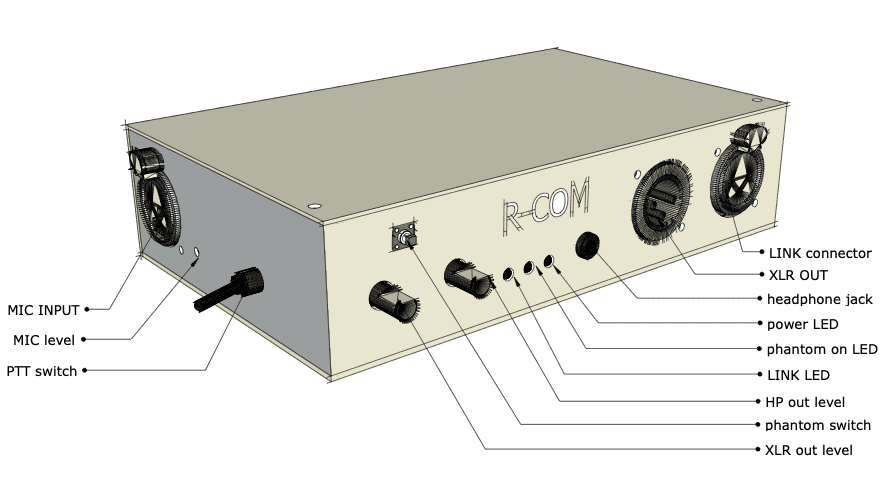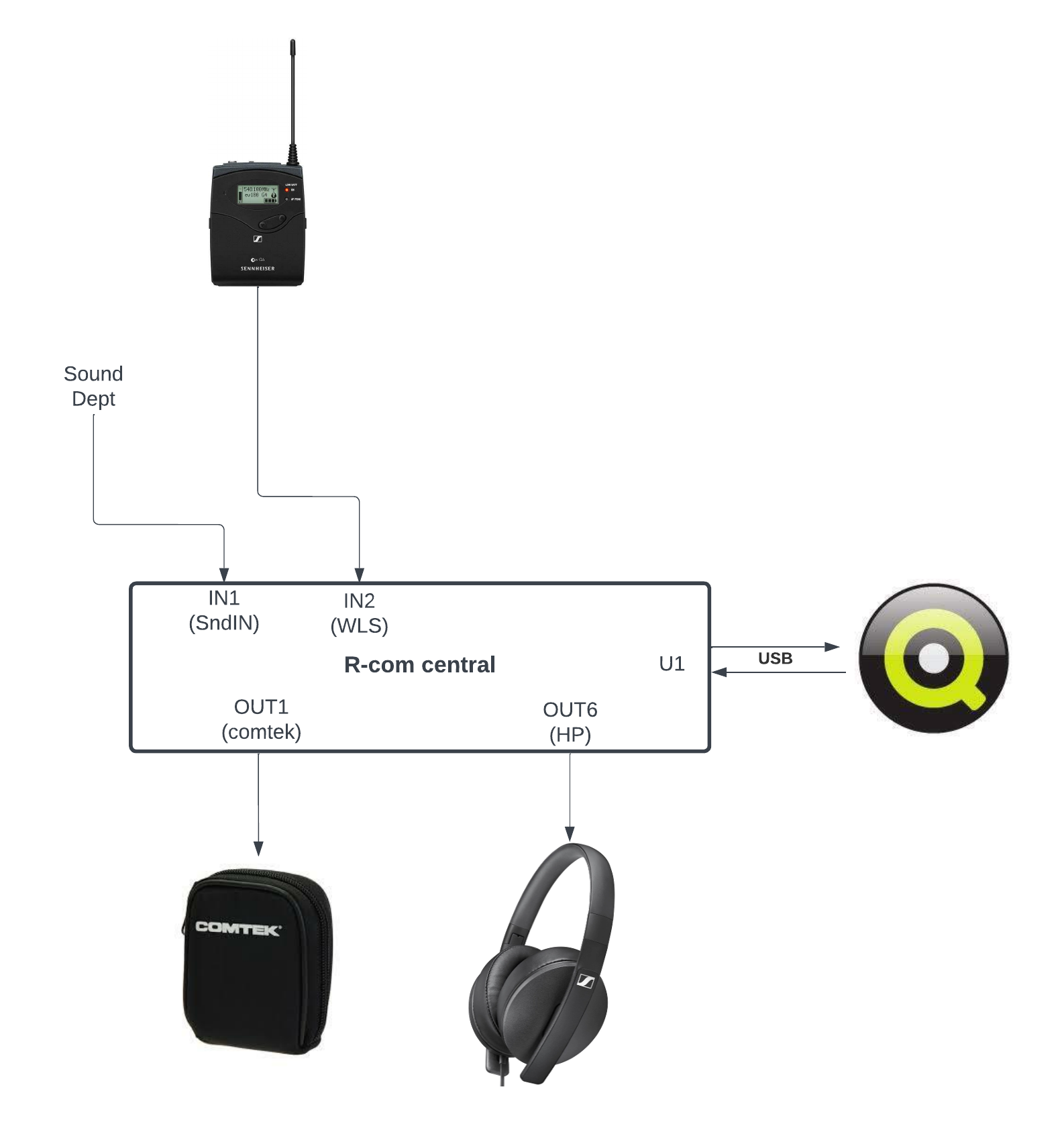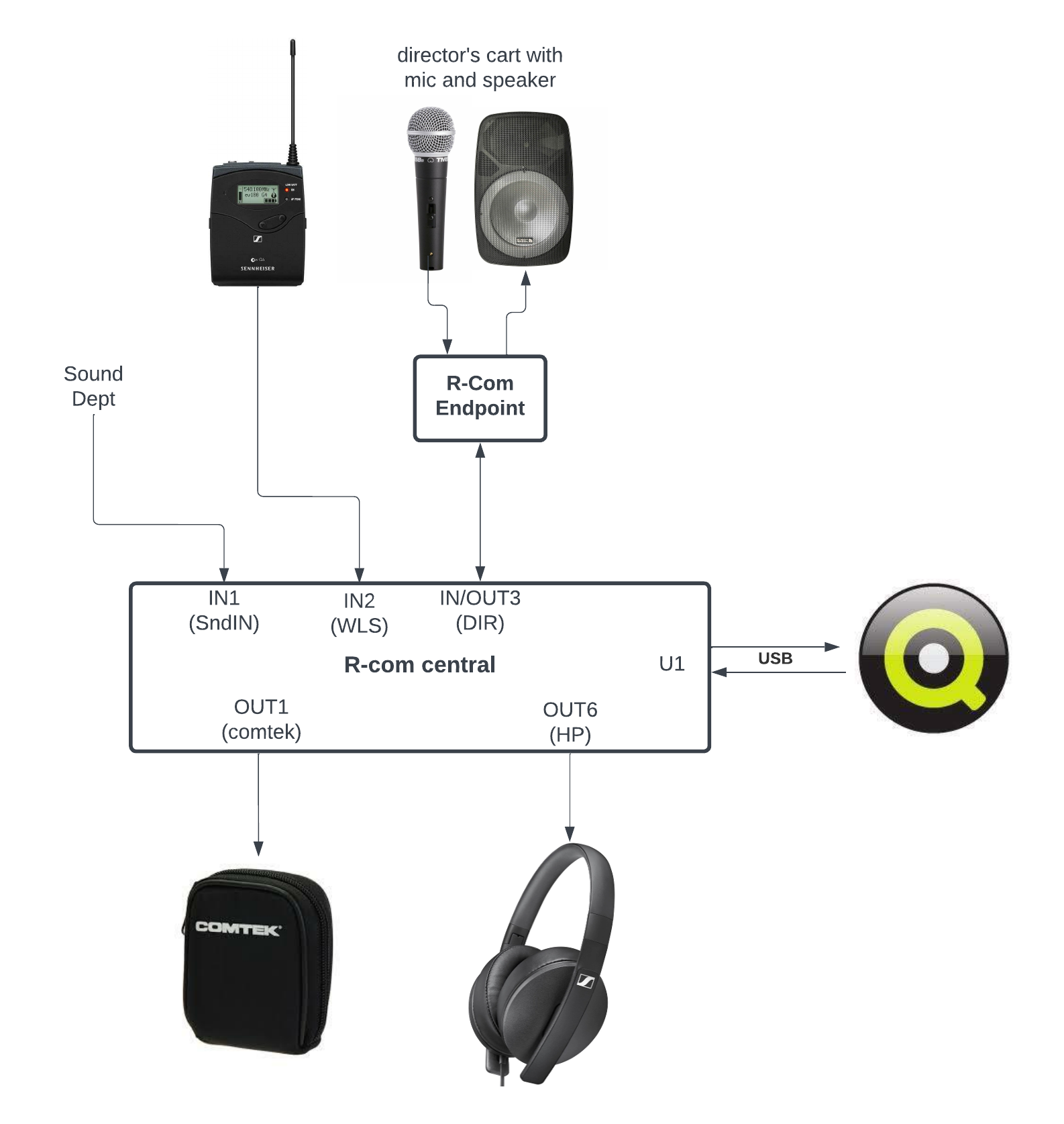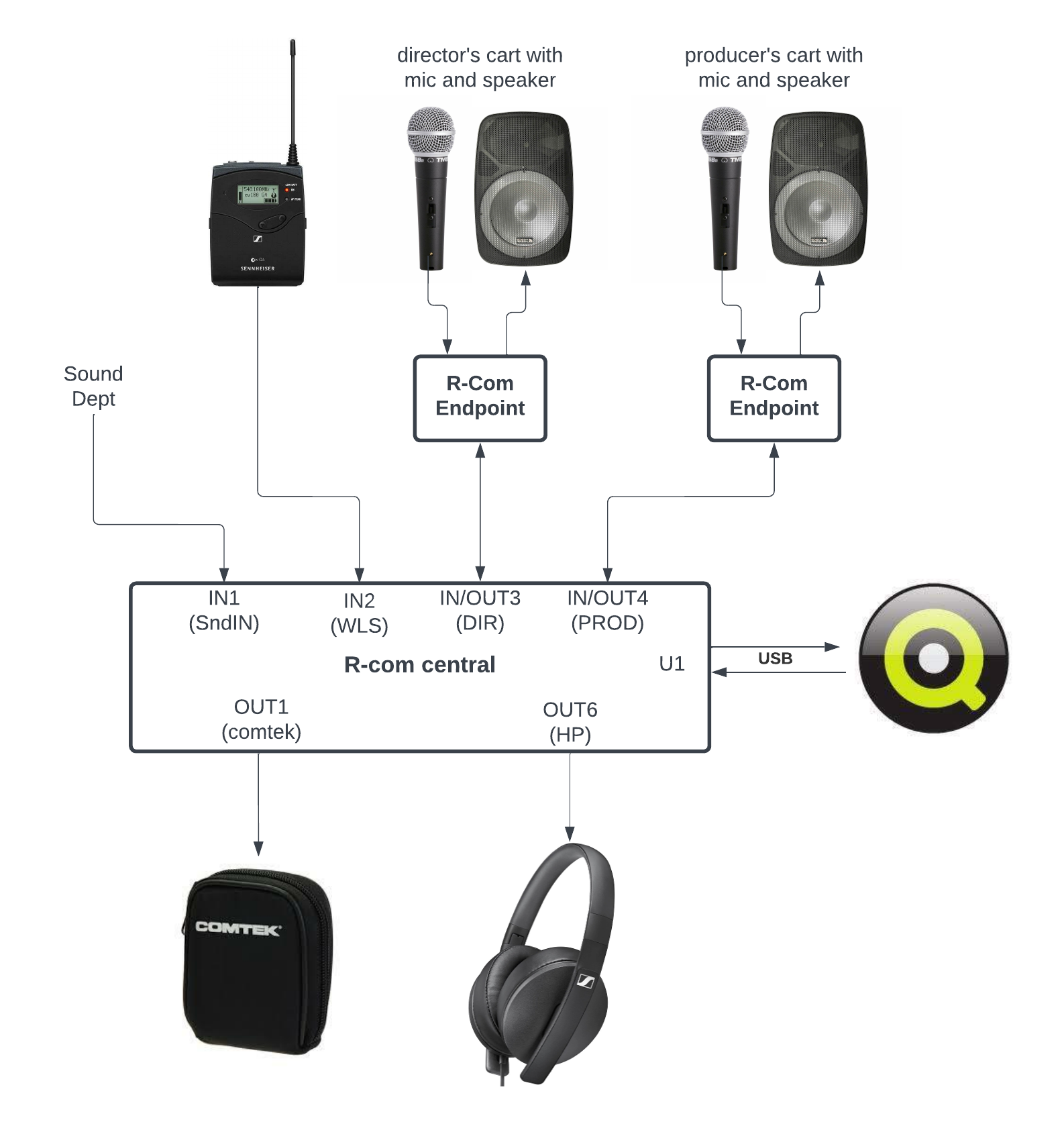digital VIDEO ASSIST MULTICHANNEL intercom
R-Com is a revolutionary new approach to an age-old problem:
audio intercom and distribution on Video Assist and DIT carts
The Problem
Movie sets are getting more and more fluid every day. Video Assist operators are setting up multiple video villages, and are in connection with several departments simultaneously. Multiple people are watching different live and playback images at the same time. As a result, the VA operator has to be in constant communication with several locations.
Add to this the problem that VA equipment is required to receive audio from the sound engineer, and either send back playback audio, or even distribute that audio and arrange speakers, headphones or other way for directors, producers or clients to listen on.
After 5 years of development, we present a complete, flexible system which can do all of this, and more, in a half width 1U rack size, DC powered box, with digital matrix, full size connectors and an integrated USB sound card.
About us
Video Assist Hungary is one of the biggest VA and DIT rental house in continental Europe. We do over 400 projects a year, including several A-list Hollywood movies. We are part of Hungary's biggest rental group, from sound stages and cameras to motion control and 3D rigs. We build and use our own rigs, for 14 years now.
NEWS
NAB 2024 show sale
We are exhibiting on NAB2024. Just as last year, we are joining Qtake and Ovide on stand C4150. We will have some R-Com units for sale at a discount price during the show! Visit us for a demo, and grab your gear in Las Vegas, April 13-17.
Discount pricing during the NAB2024 show:
R-Com central device: 2750$
R-Com endpoints: $1500 and $750
(not including shipping and customs)
new feature: cloning
Upcoming feature lets you clone an output to another. Main use for this would be to feed the same signal to the operator's speakers and headphones. We will add extra functionality where muting the speaker wont mute the headphones.
new feature: tone button
While R-Com has a built in-tone generator, previously this was only available for advanced users from the mixer. Now basic preset users can access it quickly with a special button menu.
bsc 2024 show
We are presenting R-Com on the 2024 BSC Expo. As before, we are on the Ovide stand. Visit us in London!
system elements
The R-Com system is consisting of a Central station, and up to 3 optional endpoints. You can also add speakers, radio mics, and wired devices of any kind
Central station
This central device is the heart of the R-com system. It has an 8x8 digital matrix, an integrated USB sound card, a total of 5 physical inputs and 6 outputs, and an OLED display. It also has 8 fully assignable soft pots, and 6 programmable buttons. All controls are lighted for feedback and night operation. The device can be fully customised, with channel names, levels, pot and button layout, input and output types, saved to named presets. The XLR plugs can act as inputs, outputs, or both, in analog or AES/EBU. Connect speakers, radio mics, EPK crew, on-set editor or a music player.
endpoint
You can connect up to 3 endpoints to a central station. A simple 3XLR connection is all what's required for two-way audio. The endpoint has optional AB/V-lock battery plates, built in speaker and mic. You can connect an external speaker and one or two mics for better quality and usability
(digital endpoint shown with optional dual V-lock plates)
analog, digital or custom
You have a selection of digital or analog endpoints. The more economic analog version has minimal features: mic preamp (with PH48) and speaker, plus headphone outputs with volume knobs. The digital version has 3 mics (one built in and 2 external), internal and external speakers, and can be programmed on a small LCD.
You can also use a custom cable to attach your own devices, like two-way radios, wireless mics or 4-wire into other intercom systems.
central station features
digital Endpoint features
Menu simulator
R-Com central station is a very flexible, complex system with a lot of options. These options are accessed thru the menus and the mixer pages shown on the OLED display. To make the learning process easier, we created a simulator of the control surface.
Download the brochure and manual for more information
Basic layouts
preset 1: wireless only
The most basic preset has no endpoints at all. It only has incoming audio from Sound, connection to Qtake, playback sent to Comteks, and the operator listening to a mix of playback and a radio mic from the Director. The operator has the ability to talk over the Comteks, estabilishing simple two-way comms with the Director.
Interesting use cases
90% of the time, a device is only used with its basic functions, the way it was intended to use. The remaining 10% is what really tests a system's flexibility, and how it adapts to a new challenge. We gathered our top VA operators, and asked them to tell a story where they were in a pinch audio-wise, and then we thought how R-Com can handle those. Here are a few examples:
Record the countdown
Are you on a vfx shoot with no sound dept, but the stuntman wants to record their countdown? Set the central's or endpoint's input to mic with 48V phantom power and record set noise. No external mic? Route the integrated microphone to the USB card and into your recorder, so you can tape the set audio!
pre/post
You need to send live audio to the clients, zero delay, and mute the director, then switch to playback with delay? Set up two presets, one where the client gets a straight feed and director gets nothing, and one where they both get the Qtake feed. Set a button to recall each preset.
director and dit tents
Does your DP wants to hear the director, and they are in separate tents? Route the director’s endpoint mic back to the DP’s endpoint speaker. Put a mute on one of your buttons so you can kill it while recording.
too many villages
Do you have an endpoint in the directors tent, one on an onset monitor plus a radio mic on a wireless monitor and don’t know where your director is talking? Press TALK ALL to answer to all outputs. This can have the added benefit of talking over the USB, which Qtake will add into the SDI streams!
wireless headphones
Want to wear a wireless headset and leave the cart? Plug it into an output, name it if you want, and send your director's mic to your wireless earphones. You can add the playback audio to your headset too, to hear the ADs. Or mix your lapel mic over the Comtek to speak to the scripty on the cans.
dual channel rushes
Is Editorial pissed because they take away your files and you record a mono audio only on the 1st channel? No need to recable, just route the same feed from the sound guy to both USB channels.
commentary track
EPK turned up and wants to record the audio from the directors tent? Give them a mini-jack feed to their wireless transmitter, and set it as a direct clean feed from your endstation. Don't forget to warn the boss.
stereo workflow
Suddenly in need of stereo recording? Route two inputs to the integrated stereo sound card, and use two XLR outs to feed stereo to your director - and you can talk on either or both ears!. You still have 4 more outputs, and you can mix the two channels into a mono mix for the scripty on one of them, and listen to the director on your speaker.
timecode on audio
Do you need to record an external timecode onto qtake? Route the minijack input to USB channel 2, and plug the SMPTE TC into it. Now you have it in the file, and you can send it to an external machine, like a lighting desk.
Technical details
Central station
- connectors:
- IN1: 3XLR female/6,3mm jack combo connector
- analog line level balanced input
- analog line level unbalanced input
- analog line level unbalanced, gnd lifted input
- analog mic level balanced input
- analog mic level with 48V phantom input
- AES/EBU digital input
- IN/OUT 2-5: 3XLR male connector
- LINK (two-way)
- analog line level balanced input
- analog line level unbalanced input
- analog line level unbalanced, gnd lifted input
- analog line level balanced output
- analog line level unbalanced output
- analog line level unbalanced, gnd lifted output
- AES/EBU output
- IN 5: 3,5mm TRS jack
- analog line level balanced input
- analog line level unbalanced input
- analog line level unbalanced, gnd lifted input
- OUT 5: 3,5mm TRS jack
- analog line level balanced output
- analog line level unbalanced output
- analog line level unbalanced, gnd lifted output
- OUT 6: 3,5mm TRRS jack, mono unbalanced
- headphone level
- individually mixed, or follows OUT 5
- mini USB in: 2x2 channel, Windows and MacOS compatible, max 48kHz/24bit
- 2x USB-A out: hub function from mini USB in
- DC power: 2pin Lemo, 10-30V, arri pinout
- ethernet: for future expansion
- IN1: 3XLR female/6,3mm jack combo connector
- built in mic (programmed from the matrix)
- Size: rack <1U, half width (209Wx245Dx35H mm)
- Weight: TBD
Digital Endpoint
- connectors:
- XLR OUT: 3XLR male connector
- MIC IN: 3XLR female connector
- Phantom power on/off
- LINK: 3XLR male connector (two-way)
- HP: 3,5mm TRRS jack
- headphone level
- DC power: 2pin Lemo, 10-30V, arri pinout
- 2x USB-A: 5V power output only
- ethernet: for future expansion
- V-lock battery plate, male and female
- built in speaker 2W
- built in onboard mic
- size: 161x111x39 mm
measured audio performance:
- THD balanced in to balanced out: 0.008%
- THD balanced in to unbalanced out: 0.016%
- 0..-1.5dB from 20Hz to 20kHz
- noise level typical: - 78dB on analog
ANalog endpoint
- connectors:
- XLR OUT: 3XLR male connector
- MIC IN: 3XLR female connector
- Phantom power on/off
- LINK: 3XLR male connector (two-way)
- HP: 3,5mm TRRS jack
- headphone level
- with mic input
- headphone level
- DC power:2pin Lemo, 10-30V, arri pinout
- V-lock battery plate, male and female
- size: 161x111x39 mm
Contact us
address
Pallag u 39
Dunakeszi
2120
Magyarország